Fidelity Plan Sponsor Education Payroll Series
Fidelity Plan Sponsor Education Payroll Series
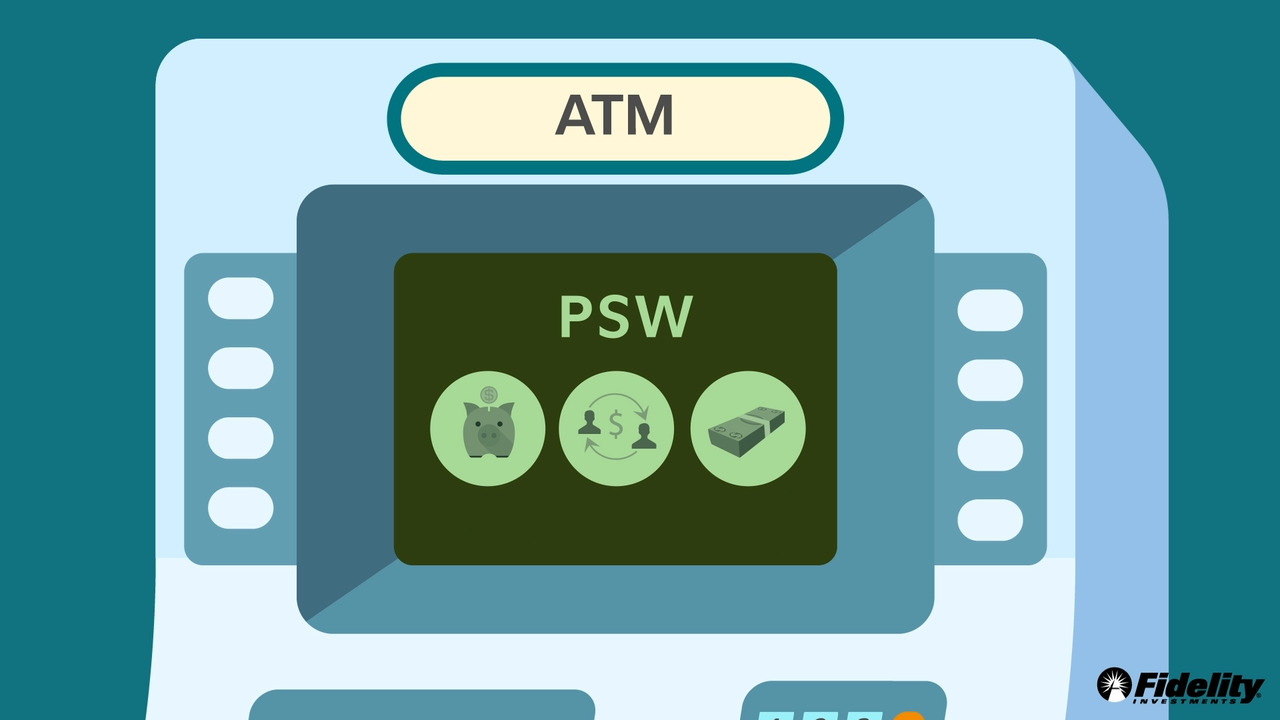
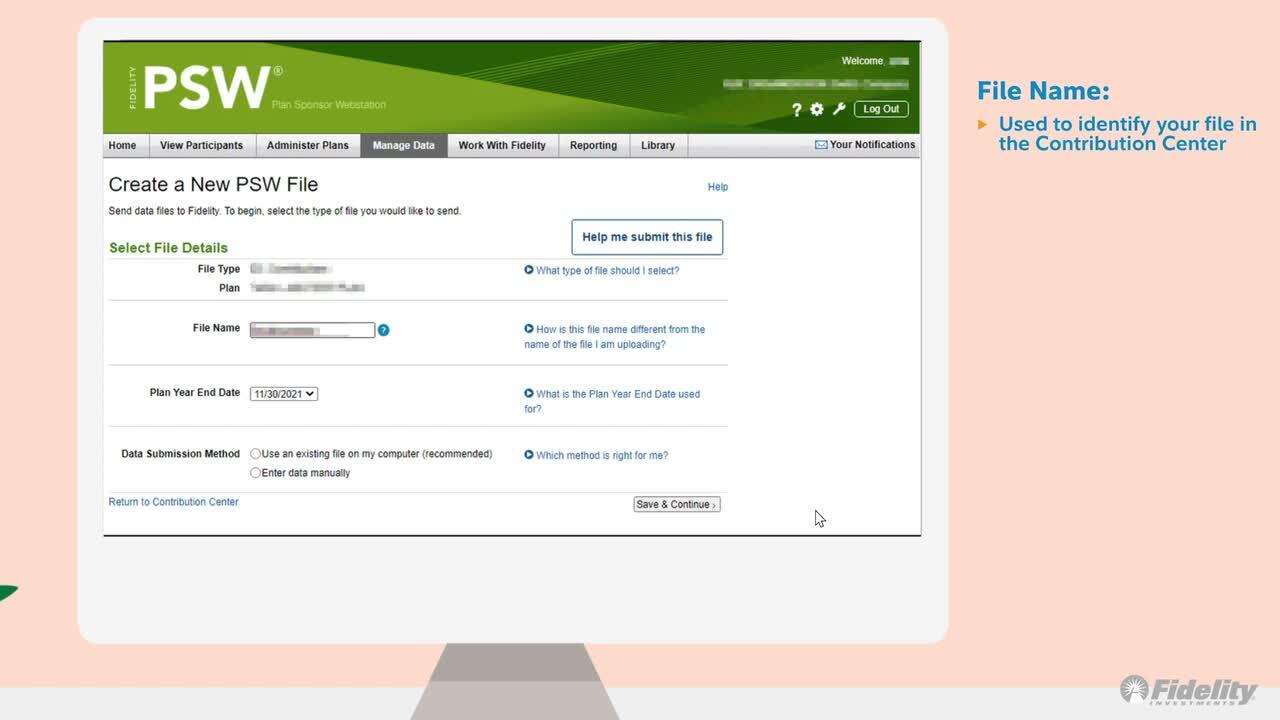
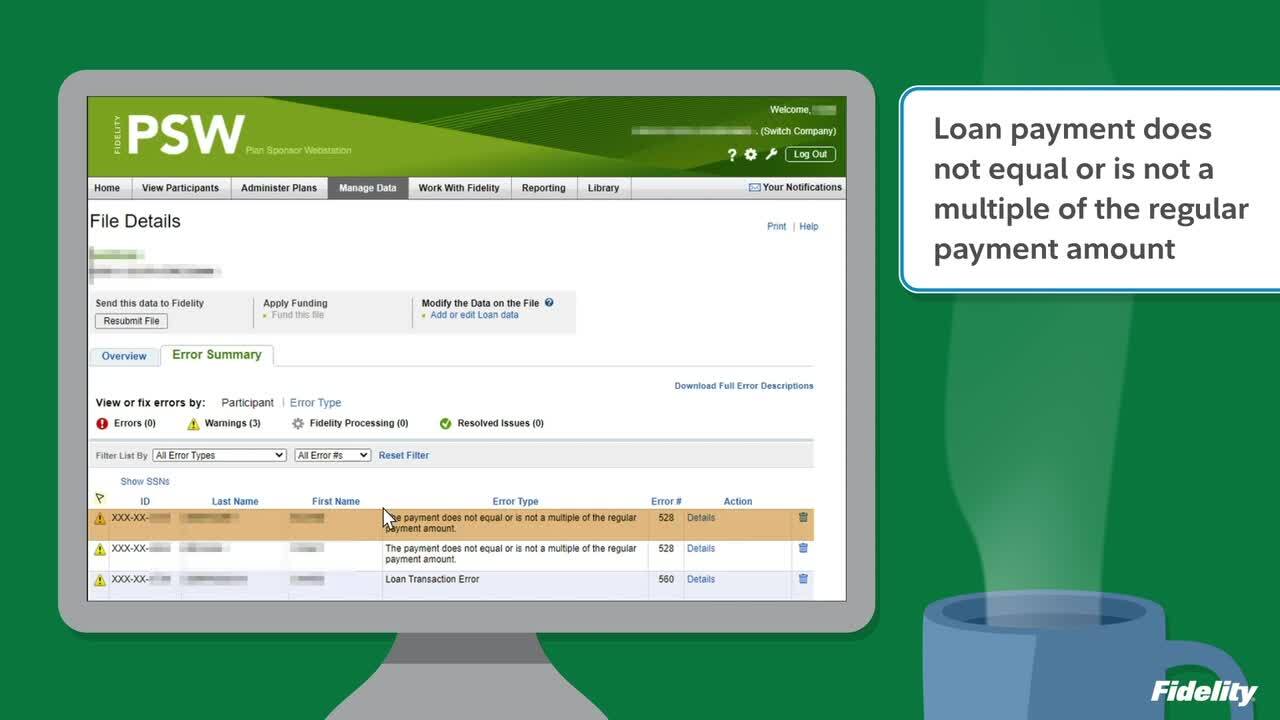
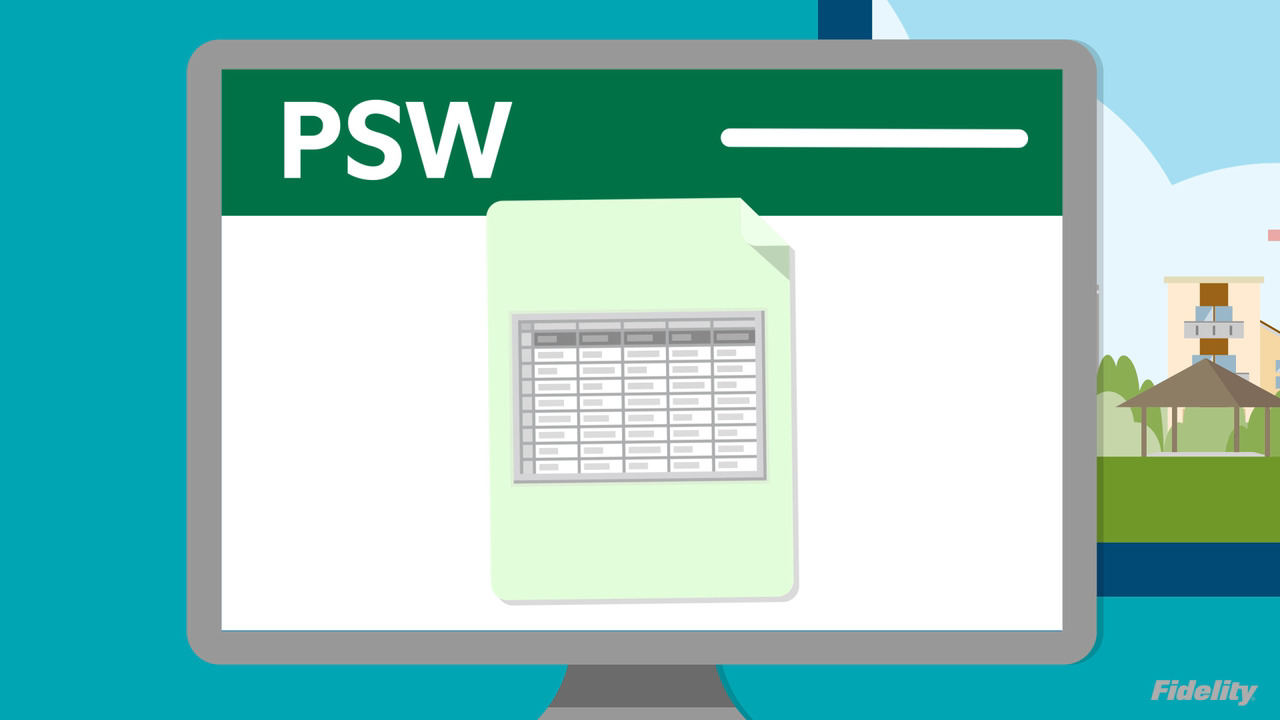


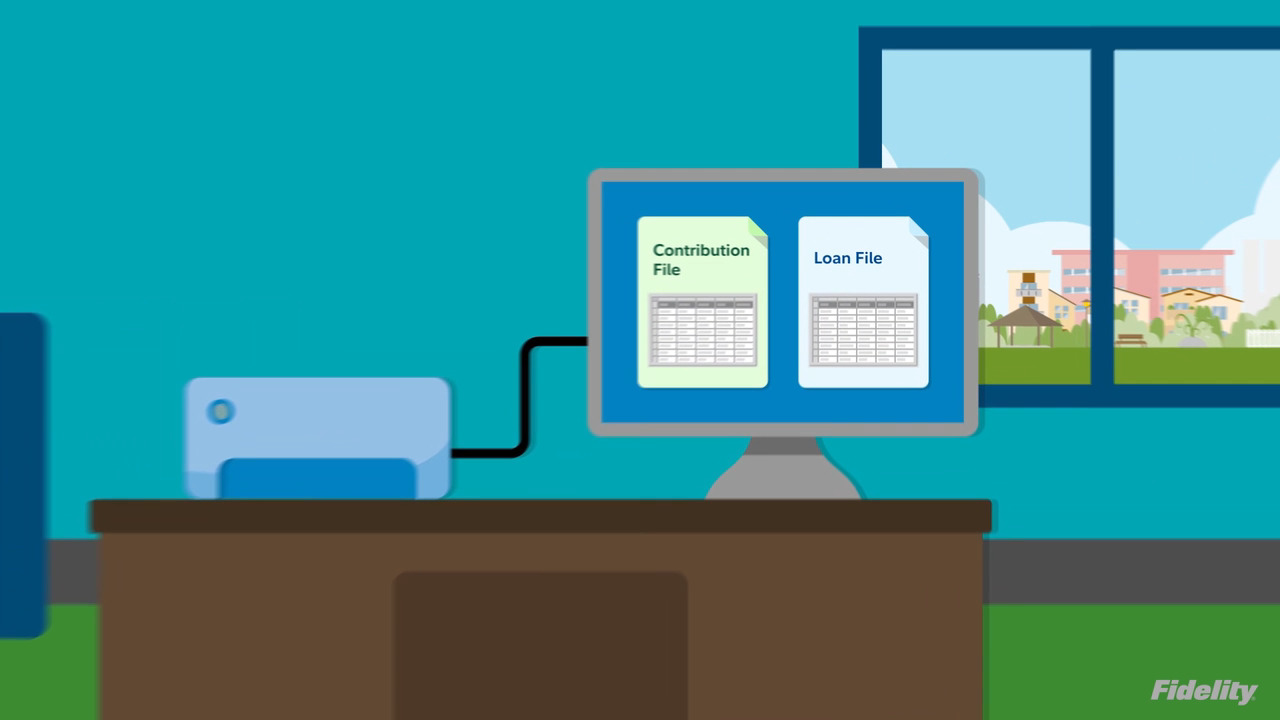

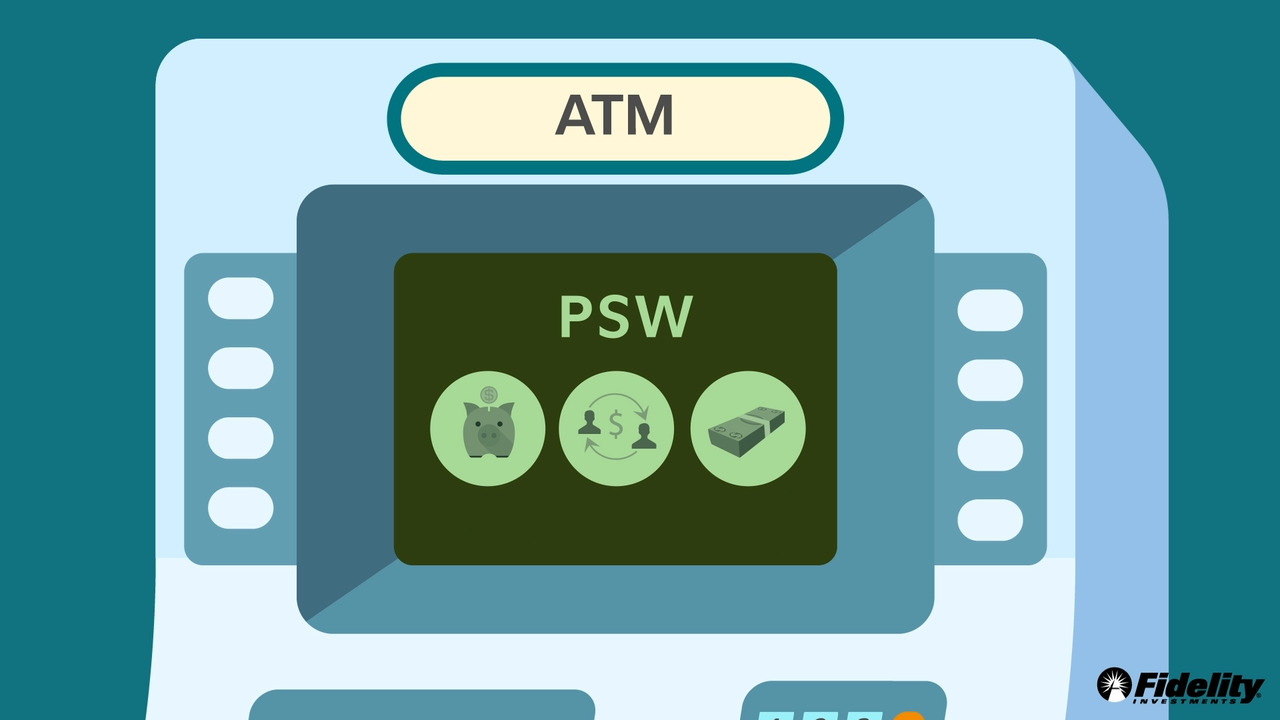
Funding Method: Bank Account Set Up
5:17
See the steps to establish an automatic debit account; an account that is a sponsor bank account for which Fidelity has been authorized to initiate electronic debits for the purpose of funding contributions, loan repayments, and other plan payments.
Hours Uploads
3:49
Hours based vesting and eligibility is a method of determining a year of service by tracking actual hours worked.
Contribution Files and Loans: Errors
4:34
Contribution and loan errors generate after loading the file if the data submitted doesn’t match or work with the services the plan offers.
Contribution Files and Loans: Manual Upload
4:55
Best practices to help plan sponsors determine if manually entering contribution and loan data via the contribution center is a convenient option.
Indicative Data: Manual Entry Process
3:44
New employees can be loaded manually into PSW without a file upload.
PSW Notifications
4:11
PSW’s email and online notifications can help you stay organized and productive with point-in-time alerts.
Contribution Files and Loans: Creating Layouts
5:35
A contribution file layout will tell Fidelity how to read your file. It will map the data columns in your file to Fidelity's system.
Indicative Data: Creating File Layouts
3:55
A participant file layout will allow you to load your participant information to PSW so that Fidelity can read it and create participant accounts.
Funding Method: Bank Account Set Up
5:17
See the steps to establish an automatic debit account; an account that is a sponsor bank account for which Fidelity has been authorized to initiate electronic debits for the purpose of funding contributions, loan repayments, and other plan payments.
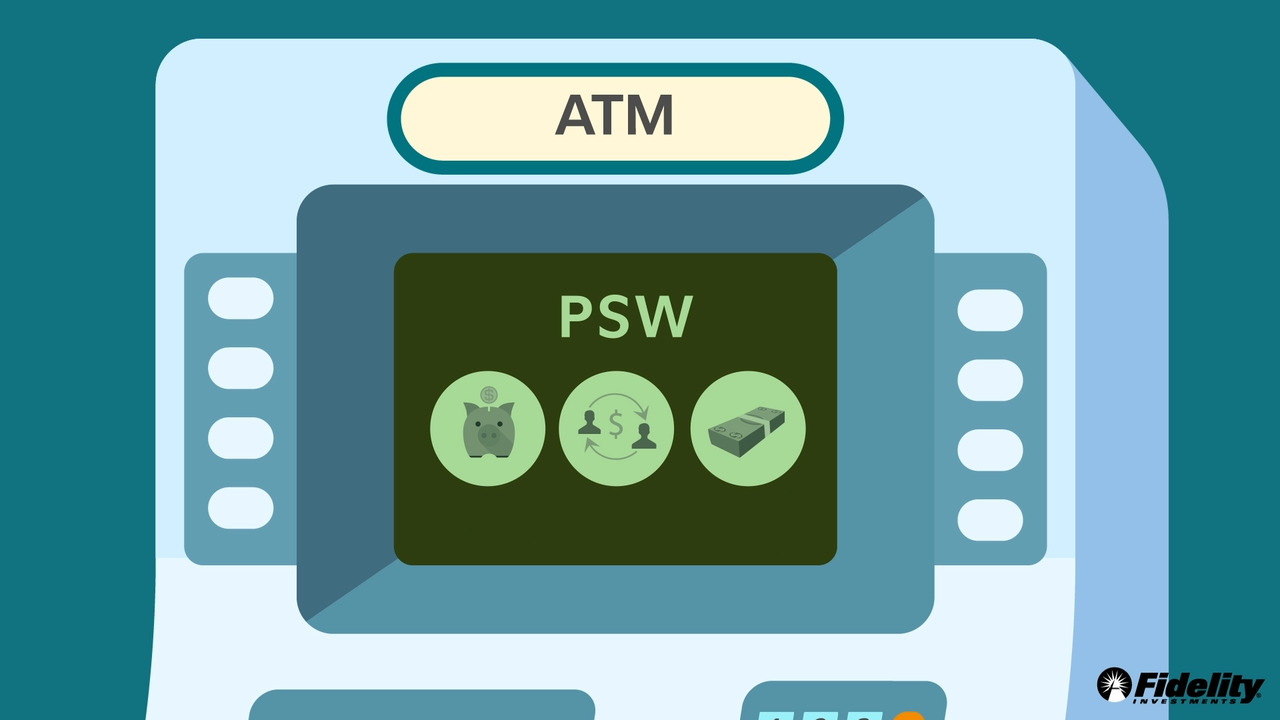
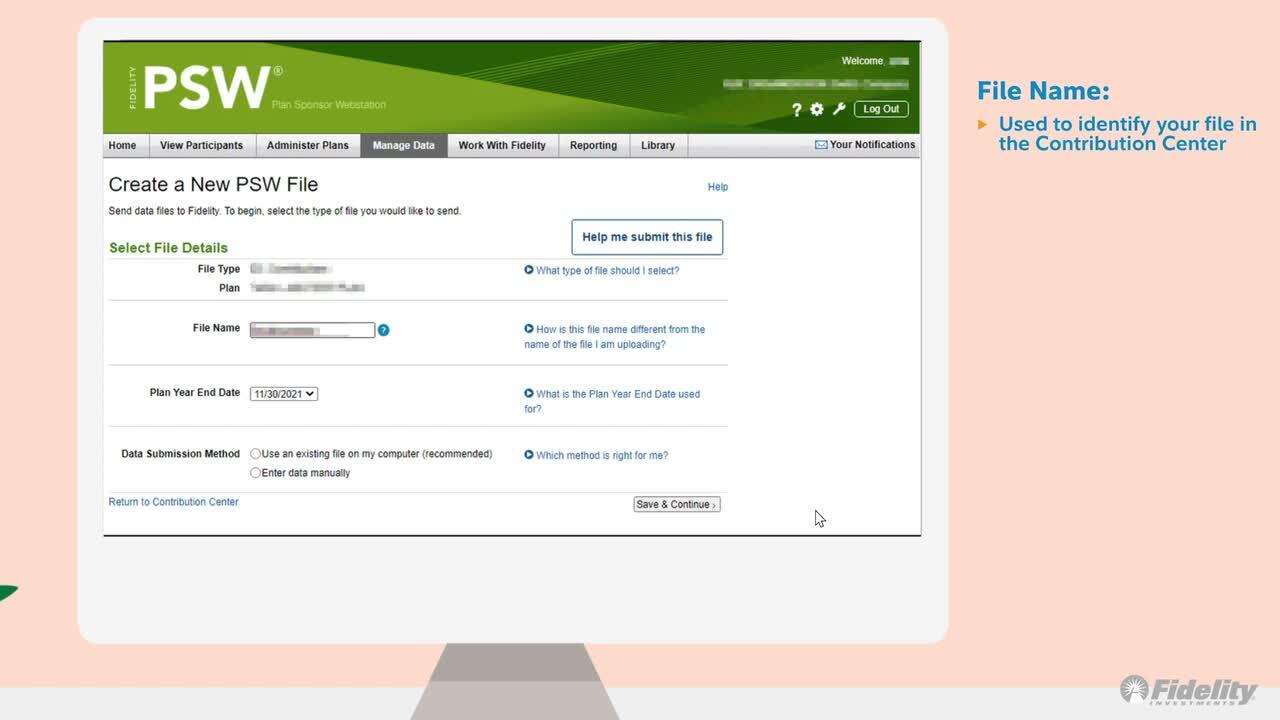
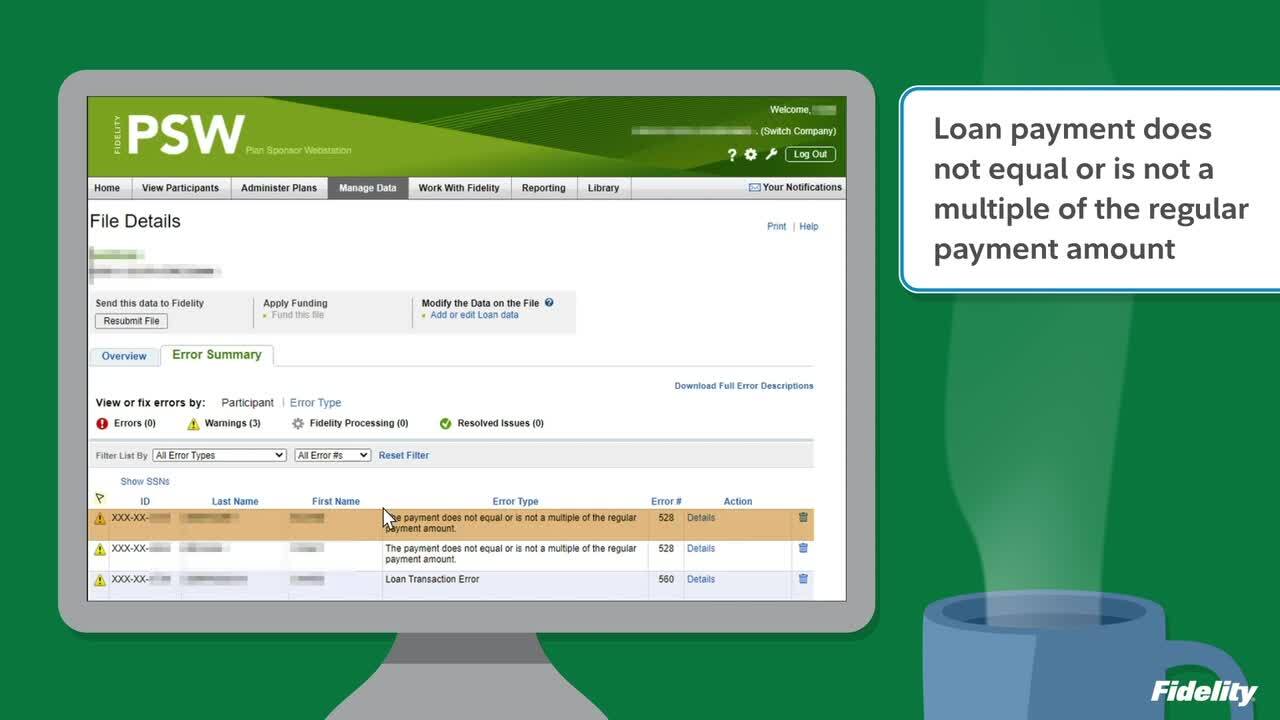
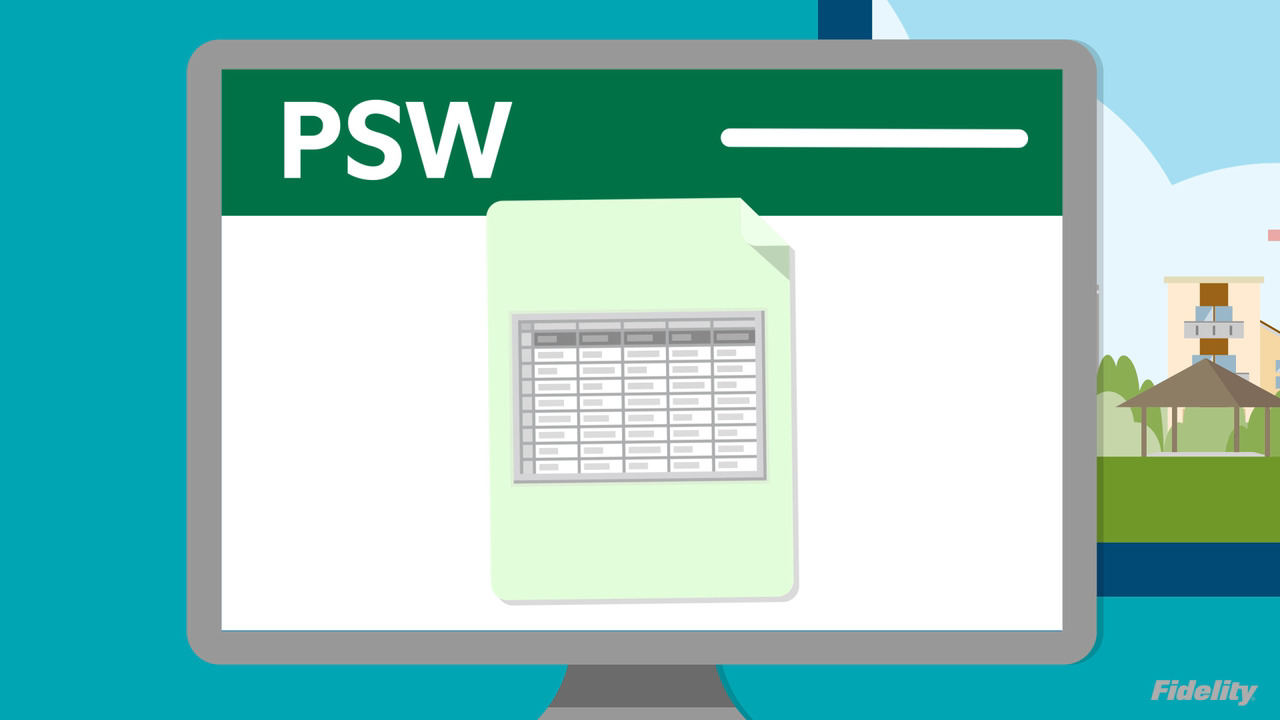


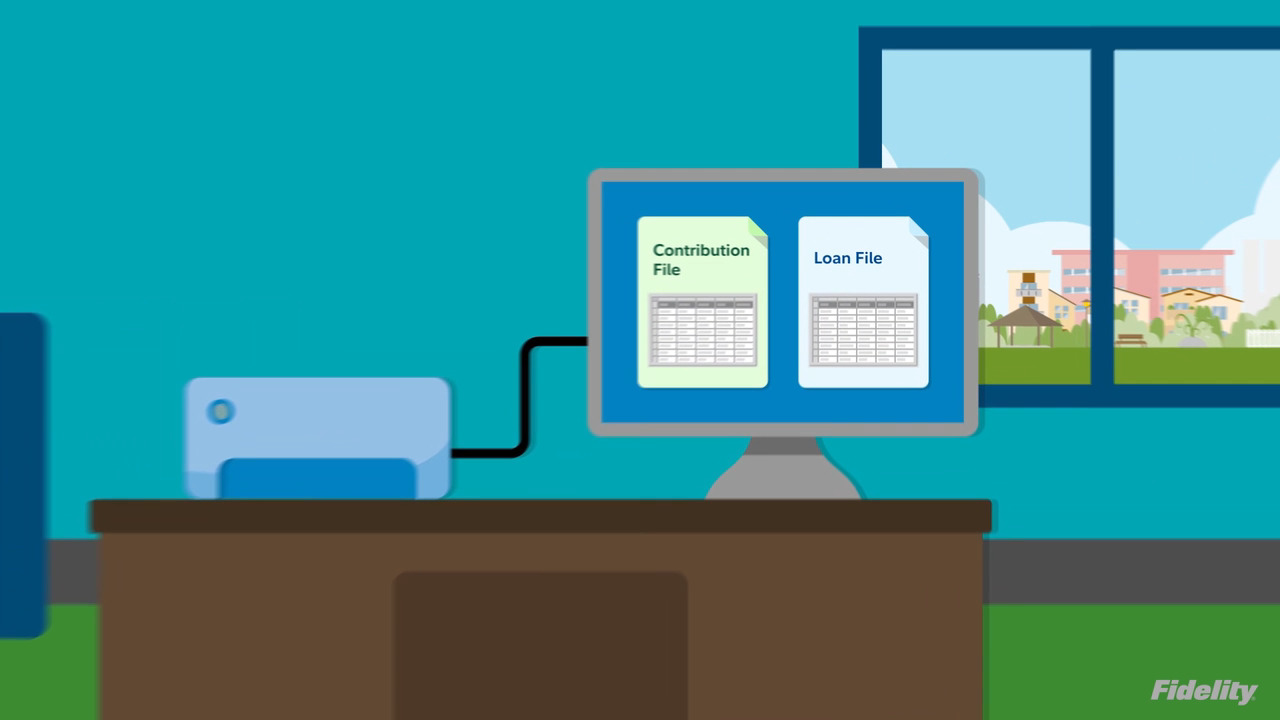

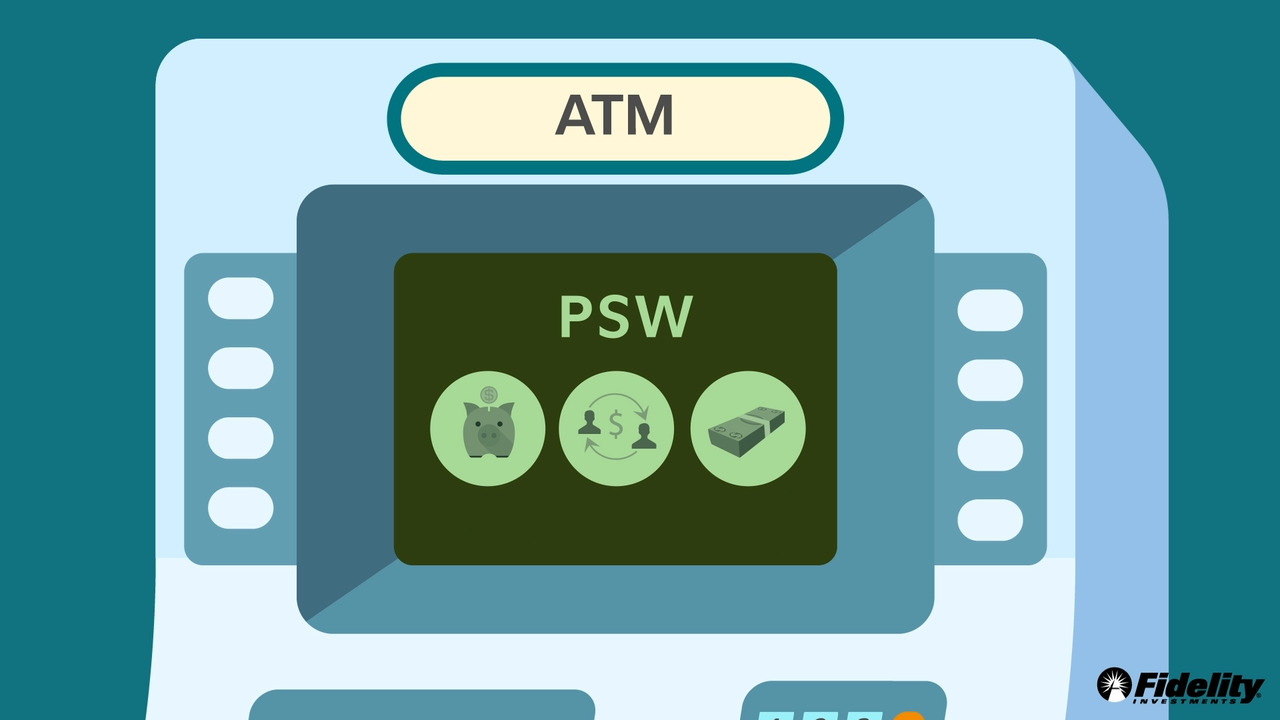
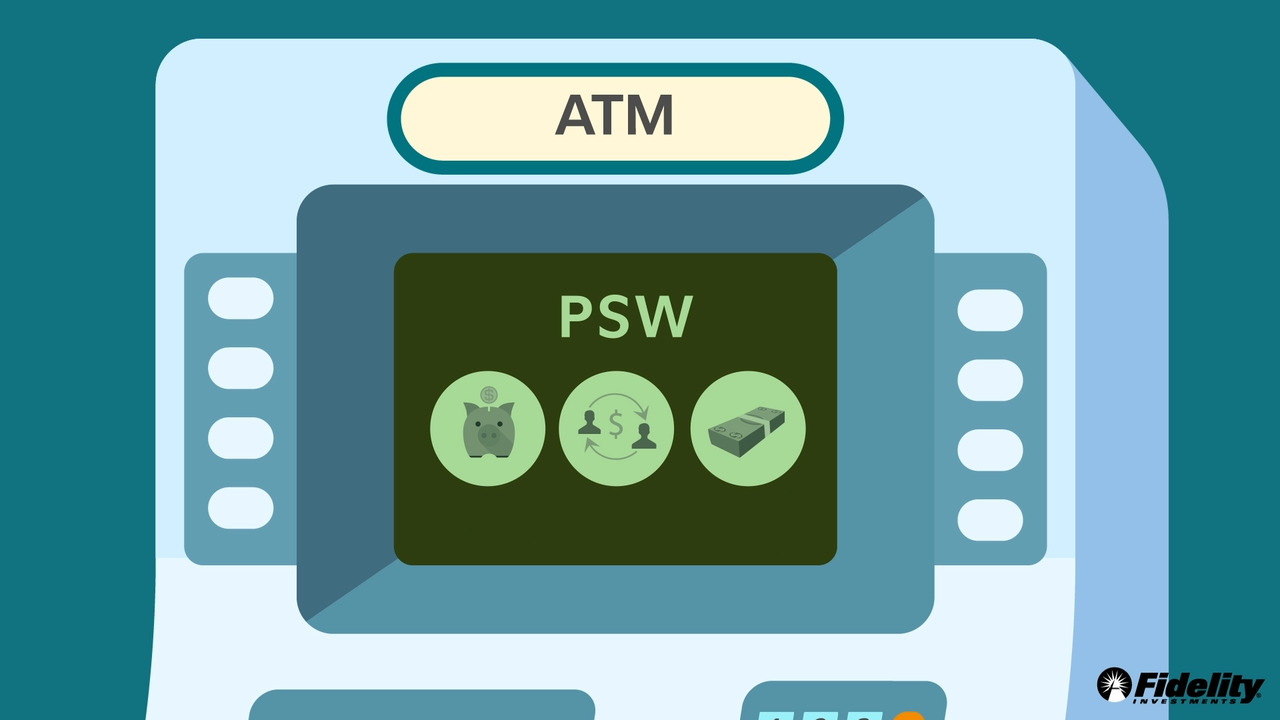
Funding Method: Bank Account Set Up
See the steps to establish an automatic debit account; an account that is a sponsor bank account for which Fidelity has been authorized to initiate electronic debits for the purpose of funding contributions, loan repayments, and other plan payments.
5:17
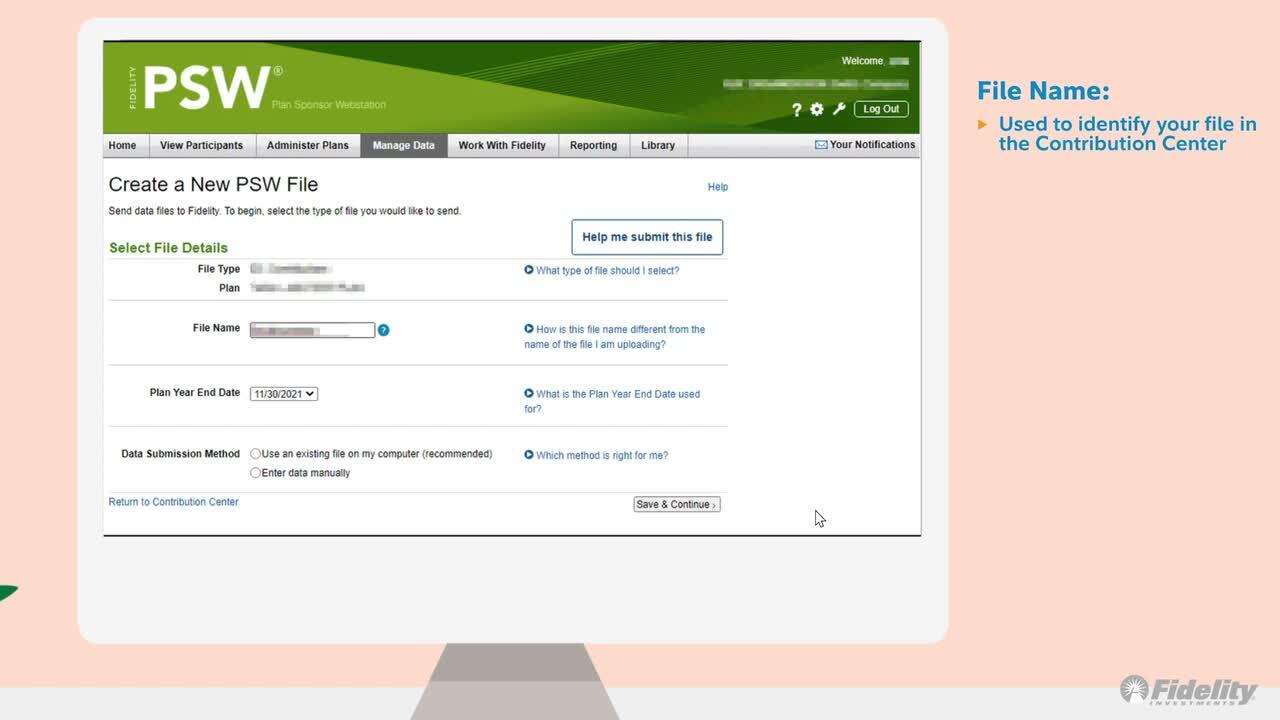
Hours Uploads
Hours based vesting and eligibility is a method of determining a year of service by tracking actual hours worked.
3:49
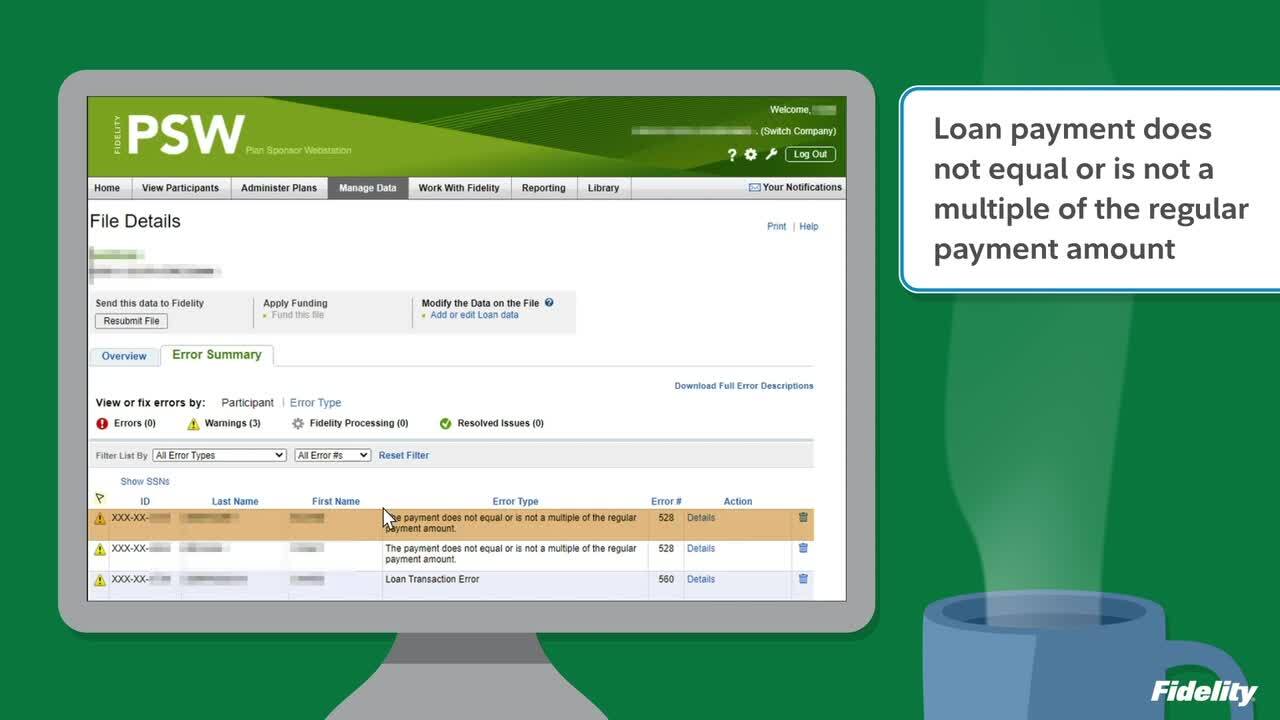
Contribution Files and Loans: Errors
Contribution and loan errors generate after loading the file if the data submitted doesn’t match or work with the services the plan offers.
4:34
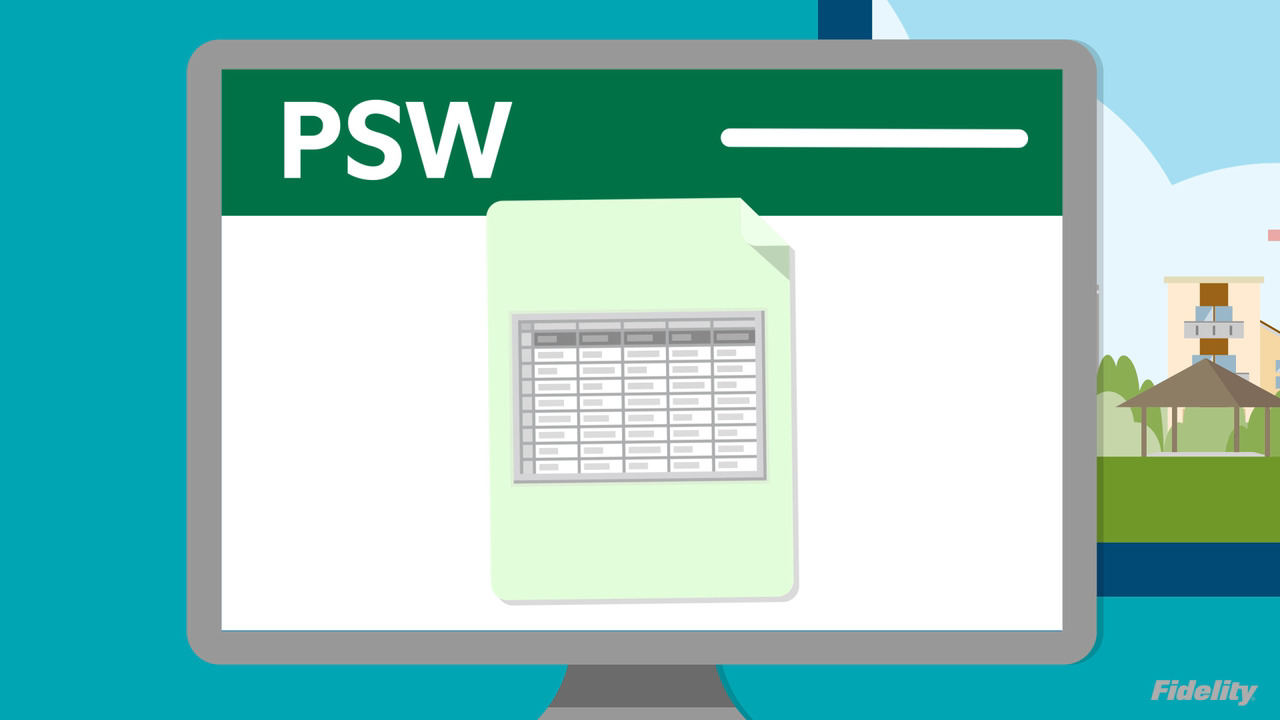
Contribution Files and Loans: Manual Upload
Best practices to help plan sponsors determine if manually entering contribution and loan data via the contribution center is a convenient option.
4:55

Indicative Data: Manual Entry Process
New employees can be loaded manually into PSW without a file upload.
3:44

PSW Notifications
PSW’s email and online notifications can help you stay organized and productive with point-in-time alerts.
4:11
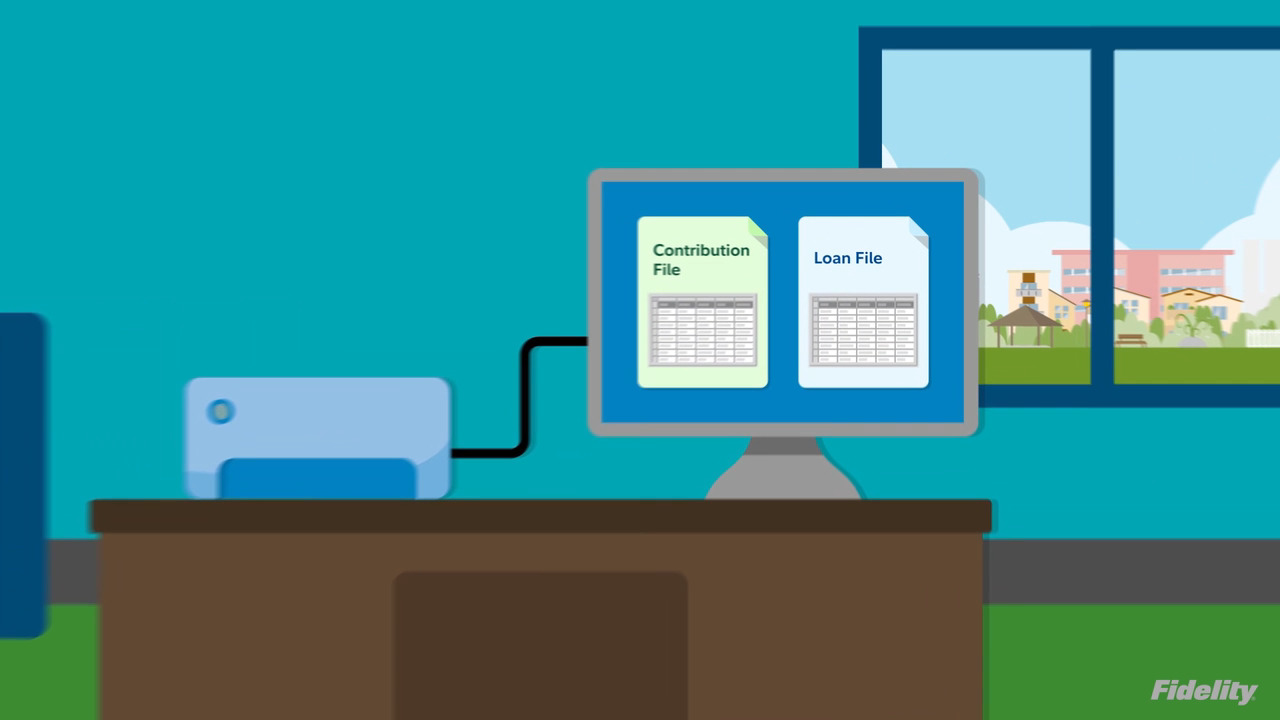
Contribution Files and Loans: Creating Layouts
A contribution file layout will tell Fidelity how to read your file. It will map the data columns in your file to Fidelity's system.
5:35

Indicative Data: Creating File Layouts
A participant file layout will allow you to load your participant information to PSW so that Fidelity can read it and create participant accounts.
3:55
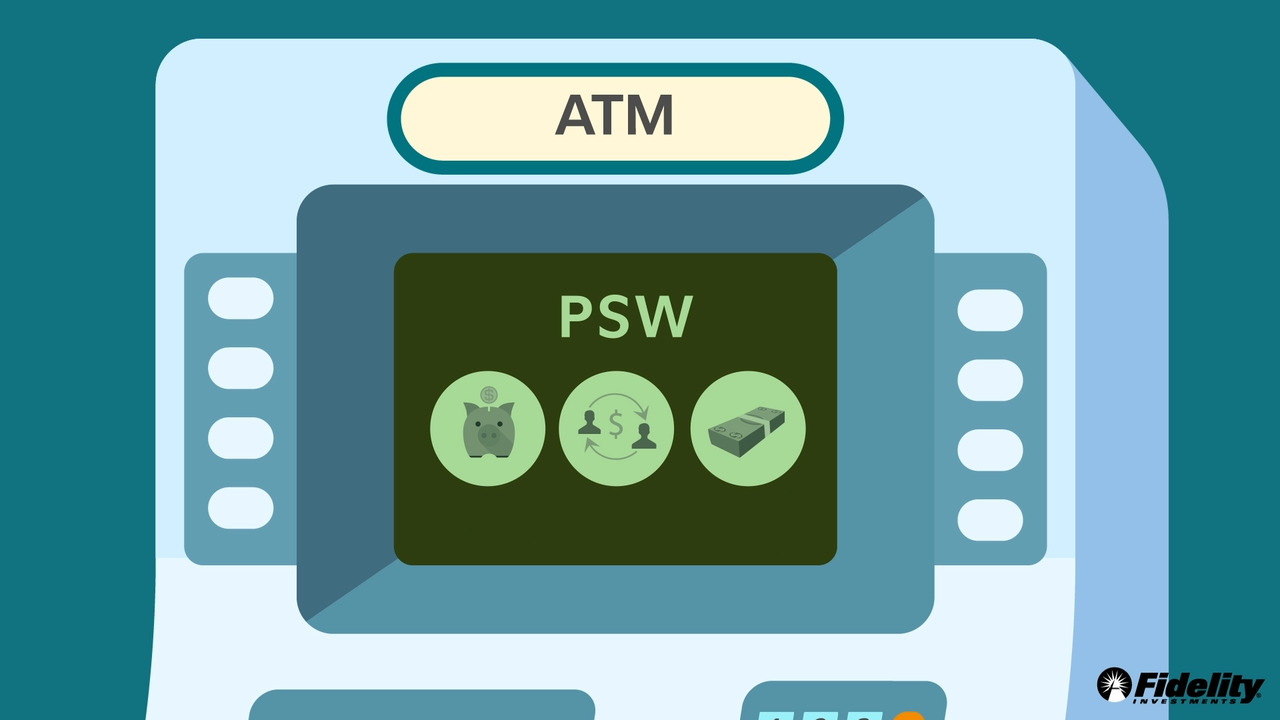
Funding Method: Bank Account Set Up
See the steps to establish an automatic debit account; an account that is a sponsor bank account for which Fidelity has been authorized to initiate electronic debits for the purpose of funding contributions, loan repayments, and other plan payments.
5:17
-
Play video Funding Method: Bank Account Set Up
Funding Method: Bank Account Set Up
See the steps to establish an automatic debit account; an account that is a sponsor bank account for which Fidelity has been authorized to initiate electronic debits for the purpose of funding contributions, loan repayments, and other plan payments.
5:17
-
Play video Hours Uploads
Hours Uploads
Hours based vesting and eligibility is a method of determining a year of service by tracking actual hours worked.
3:49
-
Play video Contribution Files and Loans: Errors
Contribution Files and Loans: Errors
Contribution and loan errors generate after loading the file if the data submitted doesn’t match or work with the services the plan offers.
4:34
-
Play video Contribution Files and Loans: Manual Upload
Contribution Files and Loans: Manual Upload
Best practices to help plan sponsors determine if manually entering contribution and loan data via the contribution center is a convenient option.
4:55
-
Play video Indicative Data: Manual Entry Process
Indicative Data: Manual Entry Process
New employees can be loaded manually into PSW without a file upload.
3:44
-
Play video PSW Notifications
PSW Notifications
PSW’s email and online notifications can help you stay organized and productive with point-in-time alerts.
4:11
-
Play video Contribution Files and Loans: Creating Layouts
Contribution Files and Loans: Creating Layouts
A contribution file layout will tell Fidelity how to read your file. It will map the data columns in your file to Fidelity's system.
5:35
-
Play video Indicative Data: Creating File Layouts
Indicative Data: Creating File Layouts
A participant file layout will allow you to load your participant information to PSW so that Fidelity can read it and create participant accounts.
3:55
-
Play video Funding Method: Bank Account Set Up
Funding Method: Bank Account Set Up
See the steps to establish an automatic debit account; an account that is a sponsor bank account for which Fidelity has been authorized to initiate electronic debits for the purpose of funding contributions, loan repayments, and other plan payments.
5:17

